-
Bug
-
Resolution: Fixed
-
Major
-
1.2
-
None
-
WinXP, FF3.5
One bug and one improvement but it is not so bad to have only one issue ![]()
How to reproduce
- connect to cms
- open a page
- add a news content
- click on the field "end date"
- write manually 31/12/2009
- set all the fields (even if the field date as a red ! )
Actual behavior
- an error occured
- the date is rejected with a red !, same for 1/12/09 any time it is not dd/mm/yy with 0 in first position
Expected behavior
- the error should be replaced by an alert message to list the invalid fields, the invalid fields can be repeated on the top of the page !!! or any ideas....
- add a text to alert the user about the format of the date. I suggest to have dd/mm/yyyy
- Dépend de
-
RUNTIME-565 Parameters validation : add the possibility to define your personalized invalid message
-
- Closed
-

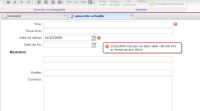
Now we have a tootltip explaining that the format is d/m/y but I set-up a year with 2009 and y does not means something clear. I know it is a technical issue... so I suggest to add an example that use the date NOW and the date format used in the application.