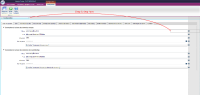-
Bug
-
Resolution: Cannot Reproduce
-
Major
-
4.0.0
-
None
-
None
-
FF 40.0.3
How to reproduce :
- let a panel alone on the workspace
- drag and drop the panel to each side : top, left, bottom, right
- on the right side like on the left one, it disappears and there is no way to find it again without refreshing the navigator
[RUNTIME-1357] The panel disappears if you try to put it on the right or on the left side
| Status | Original: Resolved [ 5 ] | New: Closed [ 6 ] |
| Resolution | New: Cannot Reproduce [ 5 ] | |
| Status | Original: Open [ 1 ] | New: Resolved [ 5 ] |
| Assignee | Original: Laure Lopez [ llopez ] | New: Laurence Aumeunier [ laurence ] |
| Fix Version/s | New: 4.0RC3 [ 13980 ] |
| Status | Original: Feedback required [ 10000 ] | New: Open [ 1 ] |
| Assignee | New: Laure Lopez [ llopez ] | |
| Status | Original: Open [ 1 ] | New: Feedback required [ 10000 ] |
| Description |
Original:
How to reproduce :
- drag and drop the panel to each side : top, left, bottom, right - on the right side like on the left one, it disappears and there is no way to find it again without refreshing the navigator |
New:
How to reproduce :
- let a panel alone on the workspace - drag and drop the panel to each side : top, left, bottom, right - on the right side like on the left one, it disappears and there is no way to find it again without refreshing the navigator |
| Description |
Original:
How to reproduce :
- drag and drop the panel to each side : top, left, bottom, right - on the right side like on the left onze, it disappears and there is no way to find it again without refreshing the navigator |
New:
How to reproduce :
- drag and drop the panel to each side : top, left, bottom, right - on the right side like on the left one, it disappears and there is no way to find it again without refreshing the navigator |