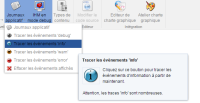-
Bug
-
Resolution: Fixed
-
Major
-
4.0 alpha
-
None
-
None
Click on "Log 'info' events" button. The action is performed, but the menu is not toggled. fixed, was due to RUNTIME-1281
The menu does not disappear too. fixed
The current level is never in a toggle state. fixed, was due to RUNTIME-1281
[RUNTIME-1438] [userinterface.log] The log controllers for changing the log level do not toggle
| Status | Original: Resolved [ 5 ] | New: Closed [ 6 ] |
| Fix Version/s | New: 4.0M6 [ 13121 ] |
| Resolution | New: Fixed [ 1 ] | |
| Status | Original: Open [ 1 ] | New: Resolved [ 5 ] |
| Description |
Original:
-Click on "Log 'info' events" button. The action is performed, but the menu is not toggled. -: fixed, was due to The menu does not disappear too. -The current level is never in a toggle state.-: fixed, was due to |
New:
-Click on "Log 'info' events" button. The action is performed, but the menu is not toggled.- fixed, was due to -The menu does not disappear too.- fixed -The current level is never in a toggle state.- fixed, was due to |
| Description |
Original:
Click on "Log 'info' events" button. The action is performed, but the menu is not toggled.
The menu does not disappear too. The current level is never in a toggle state. |
New:
-Click on "Log 'info' events" button. The action is performed, but the menu is not toggled. -: fixed, was due to The menu does not disappear too. -The current level is never in a toggle state.-: fixed, was due to |
| Description | Original: # Click on "Log 'info' events" button. The action is performed, but the menu is not toggled. |
New:
Click on "Log 'info' events" button. The action is performed, but the menu is not toggled.
The menu does not disappear too. The current level is never in a toggle state. |
| Attachment | New: capture-for-jira-screenshot-20151022-134816-659.png [ 17029 ] |