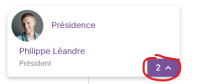-
Bug
-
Resolution: Fixed
-
Major
-
None
-
None
-
4.9.0 M1
The button to expand/collapse an entity is placed into an <div> element with tabindex="0" and role="button". This parent <div> is the card which allow to open the entity details in popup.
An interactive element cannot be placed into another interactive element.
Indeed, although it can be navigated using the keyboard, it is incomprehensible to assistive technologies.
- created
-
UD-301 [Organization chart] Popup does not appears when searching for an entity
-
- Resolved
-
[UD-284] [RGAA] Vertical chart: expand button can not be in an interactive element
| Status | Original: Resolved [ 5 ] | New: Closed [ 6 ] |
| Resolution | New: Fixed [ 1 ] | |
| Status | Original: Open [ 1 ] | New: Resolved [ 5 ] |
| Summary | Original: [RGAA] Vertical chart: expand button can not be in an interactif element | New: [RGAA] Vertical chart: expand button can not be in an interactive element |
| Description |
Original:
The button to expand.collapse an entity is placed into an <div> element with tabindex="0" and role="button". This parent <div> is the card which allow to open the entity details in popup.
An interactive element cannot be placed into another interactive element. Indeed, although it can be navigated using the keyboard, it is incomprehensible to assistive technologies. |
New:
The button to expand/collapse an entity is placed into an <div> element with tabindex="0" and role="button". This parent <div> is the card which allow to open the entity details in popup.
An interactive element cannot be placed into another interactive element. Indeed, although it can be navigated using the keyboard, it is incomprehensible to assistive technologies. |