-
Improvement
-
Resolution: Unresolved
-
Major
-
2.8.0
-
None
How to reproduce :
1 - On nightly, open project "Projet d'exemple public"
2 - Copy a text
3 - Paste this text in the bottom of section "Projets en cours"
=> A task is created with the copied text in section "Priorités" instead of in section "Projets en cours"
There is the same problem if we copy an image.
- testing discovered
-
WORKSPACES-1451 Pasting a text to create a task should scroll to the new task
-
- Open
-
[WORKSPACES-1357] When copying a text or an image, and paste it to create a task, associated task is created in the first section.
| Link | New: This issue testing discovered WORKSPACES-1451 [ WORKSPACES-1451 ] |
| Fix Version/s | New: 2.LATER [ 14881 ] | |
| Fix Version/s | Original: 2.9.0 [ 17230 ] |
| Sprint | Original: 4.6 RC1 [ 77 ] |
| Issue Type | Original: Bug [ 1 ] | New: Improvement [ 4 ] |
| Assignee | Original: Magali Franchet [ mfranchet ] | New: Raphaël Franchet [ raphael ] |
| Status | Original: Feedback required [ 10000 ] | New: Open [ 1 ] |
| Attachment | New: image-2023-02-01-17-56-23-762.png [ 26837 ] |
| Assignee | New: Magali Franchet [ mfranchet ] | |
| Status | Original: Open [ 1 ] | New: Feedback required [ 10000 ] |
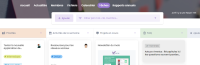
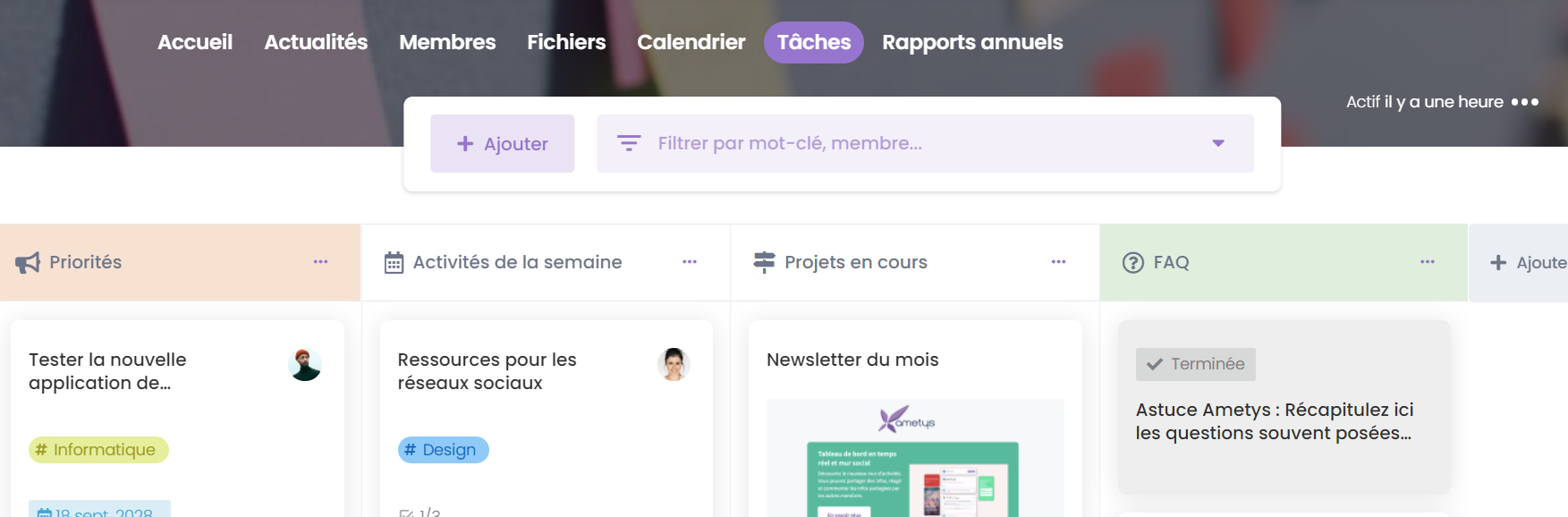
Cedric this is not a bug but an evolution
and hard to design since there is no current section where to paste