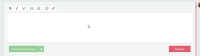-
Bug
-
Resolution: Fixed
-
Major
-
1.0.0
-
None
-
None
-
FF
How to reproduce it :
- Create a new folder in the documentary base : All buttons are displayed to the right side (ok the first one, cancel the second one)
- Display properties of a file and modify it : each button is on each side (cancel on the left, ok on the right)
- In the forum, on a discussion, add a new message : each button is on each side (ok on the left, cancel on the right) that is the reverse order the the previous case.
- Add a comment on a file of the documentary base : the cancel button does not have the same look like the others.