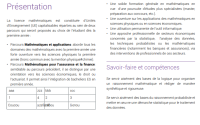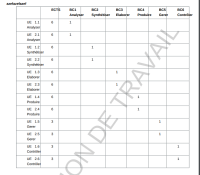-
Bug
-
Resolution: Fixed
-
Major
-
None
-
None
-
None
-
4.8.0 RC1, 4.8.0 RC2
-
Oui
Columns width in tables are not managed correctly in PDF.
Steps to reproduce
- Create table in a rich-text.
- Move columns.
- Export this text into a PDF. (PDF sheet on program page is a good way to obtain this bug)
- Table is not well displayed.
- 2 cases: direct edition or through HTML expert with other units (not %)