How to reproduce
- Edit a content with illustration field
- Clic on "Image from resource explorer"
- Select a folder or root directory and clic on bottom link to upload and insert a new image file
- Select a file image
The upload image file is inserted and visible but a message the following message is displayed and the image is not selected.
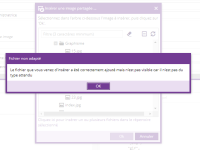
- created by
-
RUNTIME-2622 Uploading dialog box and progress bar
-
- Closed
-