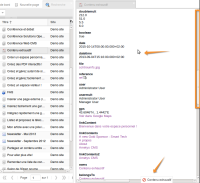-
Bug
-
Resolution: Cannot Reproduce
-
Major
-
4.0.0
-
None
-
None
Problem: The drop popup that follow the mouse is wrongly located if the drop zone is scrolled : the offset is on the total document, and not on the visible part of the document. If scrolled too much, drag and drop becomes impossible.
Steps to reproduce :
- Search and open a content that accept drag and drop
- Show side to side the search and the content (as in screenshot)
- Scroll down the view of that content
- Drag and drop from the search to the content.
- If scrolled by more than "content height" offset, the drop becomes impossible and popup is outside the window (see 2nd screenshot)