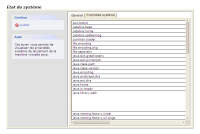-
Improvement
-
Resolution: Won't Fix
-
Minor
-
2.9.19
-
None
How to
Go to the Administration Panel
Click on "State of the system" then on the tab "System Properties"
Actual Behavior
The properties are showed on two columns (name, values), the second column is very far away, we need to scroll to display them
Expected Behavior
The properties are showed on two columns (name, values), the second column should be shown close to the names