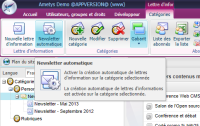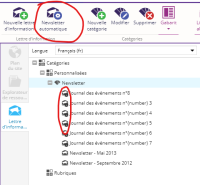How to reproduce
- Configure your application to allow automatic newsletter
- Go to newsletter tool and select a category of newsletter
- Click on "Automatic newsletter" to add the configured automatic newsletter to this category
Actual behavior
- When selecting the category, the button "Automatic newsletter" is not toggled. There is no way to know that a automatic newsletter has been added to this category.
On v3 application, the button is toggle with an explicite tooltip :
On v4 application we lost the toogle state and the tooltip