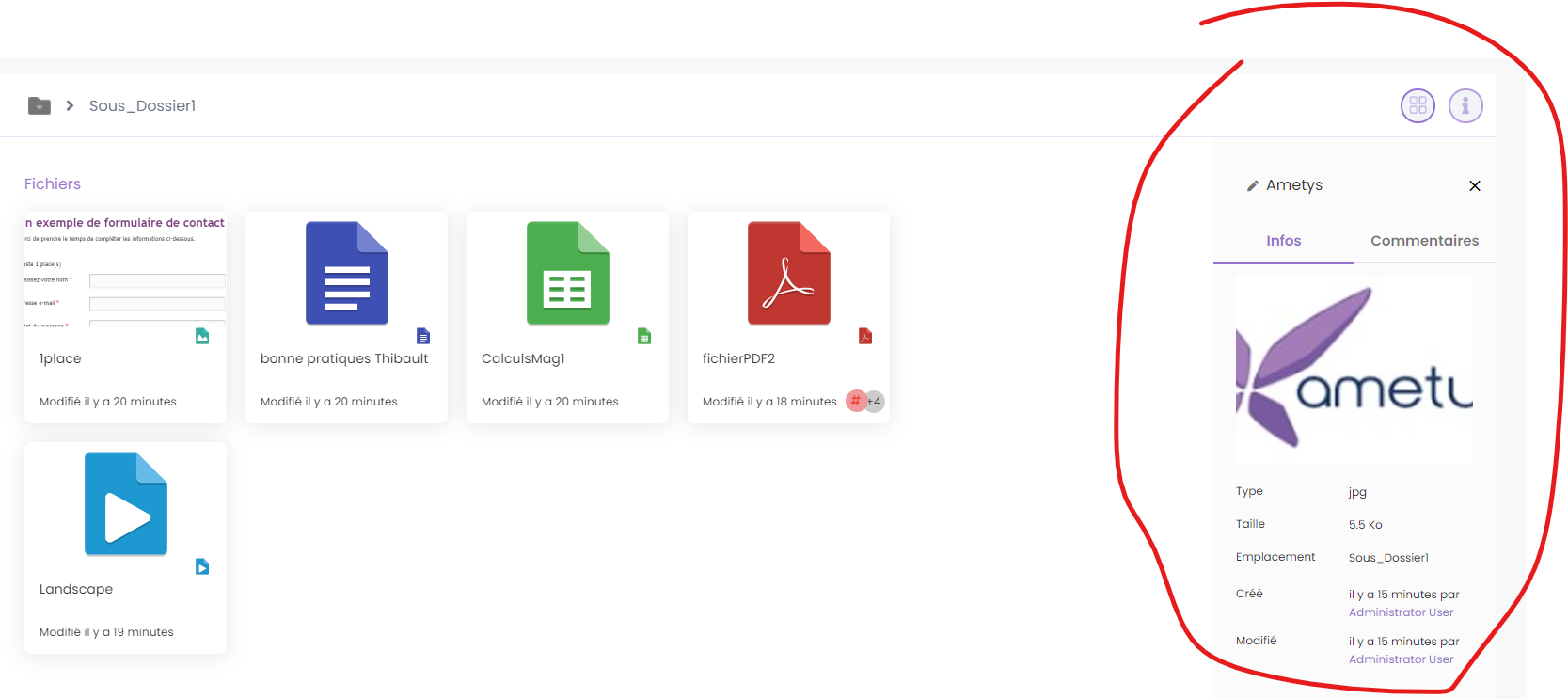-
Bug
-
Resolution: Fixed
-
Major
-
None
-
4.8.0 RC1
-
Oui
How to reproduce :
1 - In a project, add a file, in my case it is an image.
2 - Once added, click on the "eye" to open information about this file.
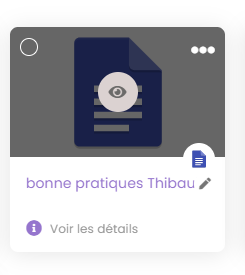
3 - File is opened in a pop-up :
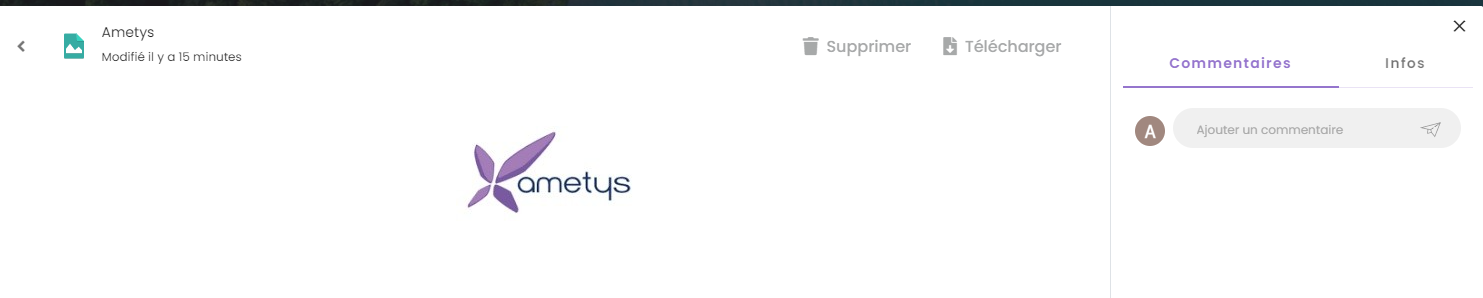
4 - Select Delete button and confirm.
=> File has been deleted and pop-up is closed.
File is not present in the left panel, but information about deleted file remains in the right panel.