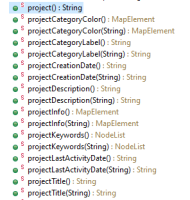Like it is already done in the project-catalogue service, we need the color of the main category of the project.
Please, add it to this simples services :
- filtered-events (workspaces\pages\services\simple\filtered-events\filtered-events.xsl)
- document-stream (workspaces\pages\services\simple\document\document-stream.xsl)
- tasks (workspaces\pages\services\simple\taskslist\taskslist.xsl)
- activity-stream (workspaces\pages\services\simple\activity-stream\activity-stream.xsl)