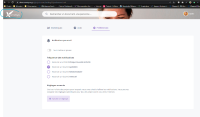How reproduced
- Go to this project: https://demo.ametys.org/nightly-intranet/projet/projet-d-exemple-public/fr/index.html
- Go next in preferences
- Try to exit the preferences page to return to the project
This action is not possible, you are directly redirected to the home page of the catalog site.
Which is a shame, is it possible to have a cross or something else to close the preference page