-
Bug
-
Resolution: Unresolved
-
Major
-
None
-
None
This bug is located in Files module in a Project :
- First, I upload a large jpg file (7mo) with drag and drop.
- I drag and drop the same file (7mo). A warning message appears to ask what action to take with the drag and drop of the same file.
- I choose "Ajouter et renommer le fichier" or "Remplacer le fichier existant"
- An error message appears (cf screenshot below) in both cases.
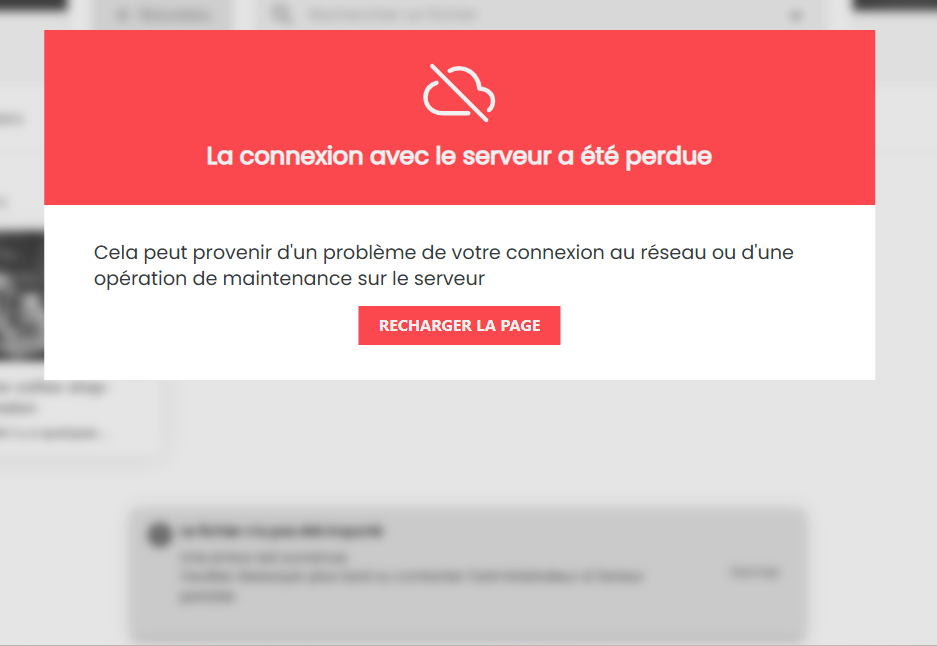
The file concerned is attached to the ticket.