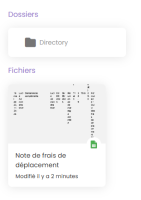When we use the 3 small dots of a folder on the Files module in a project, and we go to delete it happens that the 3 small dots of the file located below take over and close the 3 small dots of the folder.
How to reproduce :
- Go to the File module of a project
- Create a directory and let it empty
- Insert a file (cf screenshot)
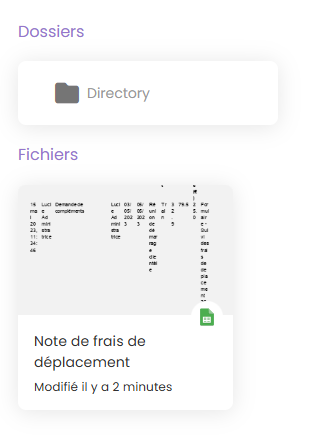
- Click on 3points of the directory
- Try to reach out the "Supprimer" bouton
- As you can see, the list disappears without the possibility of click on "Supprimer" and the 3points of the file below appears
This must be tested on the first directory and the first file, because of the display and alignment of the file and the directory