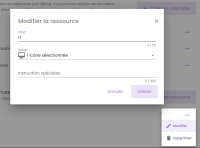-
Bug
-
Resolution: Unresolved
-
Major
-
2.14.0
-
None
-
None
I click on “Settings” and a window opens. I click on the "..." and choose "Modify" OR "Delete". I click on one of the two, a second window opens to perform the modification or deletion action. The "..." pop-up (with Modify or Delete) remains open and the buttons are active (it is possible to click on them).
This display bug is available:
- with the "Modify" button in the "..." pop-up
- with the "Delete" button in the "..." pop-up
The “Settings” button is found in the Calendar tab and the Resources tab
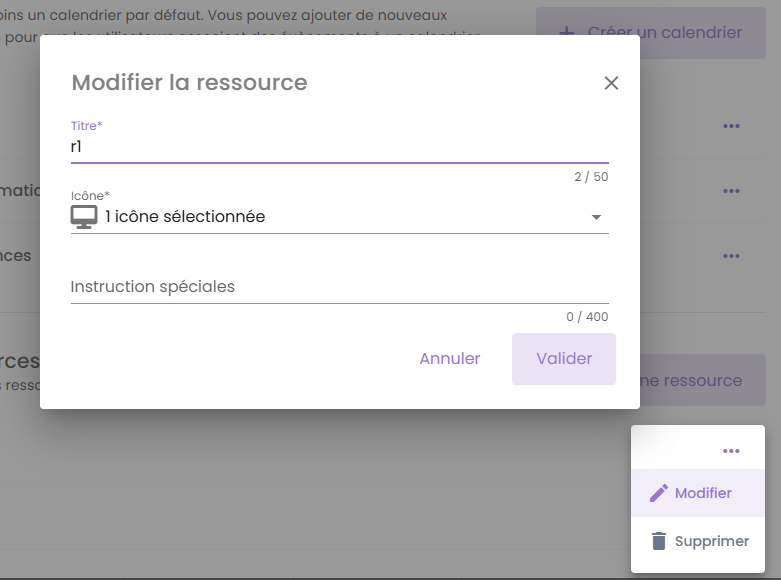
- discovered while testing
-
WORKSPACES-1701 Migrate Calendar Module Vue2 to Vue3
-
- Closed
-