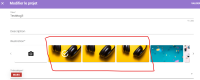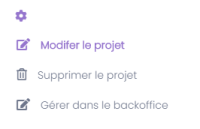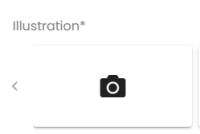-
Bug
-
Resolution: Fixed
-
Major
-
None
-
None
-
2.0.0
-
4.4 M6
How to reproduce :
Point number 1 :
1/ Create a project with an illustration (among already present illustrations) and click on validate.
2/ When project is created, click on  button and click on "Update project" menu.
button and click on "Update project" menu.
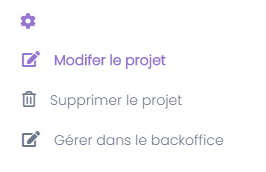
3/ Page to update project is opened, but project illustration is present twice (3 times in my case since I click 2 times on "Update project").
Each time project is updated, an illustration is added.
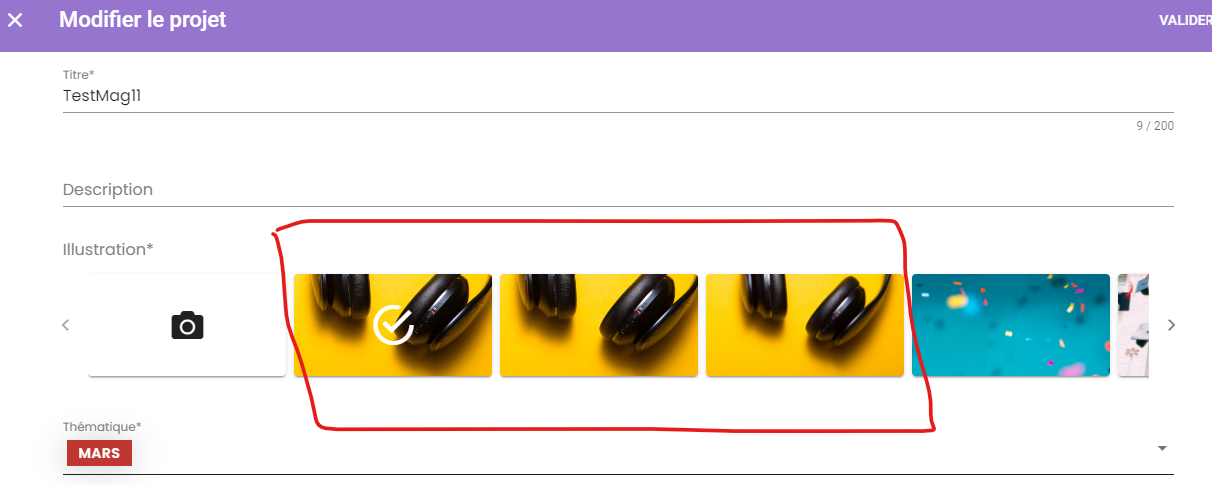
Point number 2 :
1/ I update a project illustration with an image in the right of carrousel. I save the update.
2/ I edit the project : selected illustration is not first, it stays at the right of carrousel :
(If I understand correctly, selected illustration should be first)
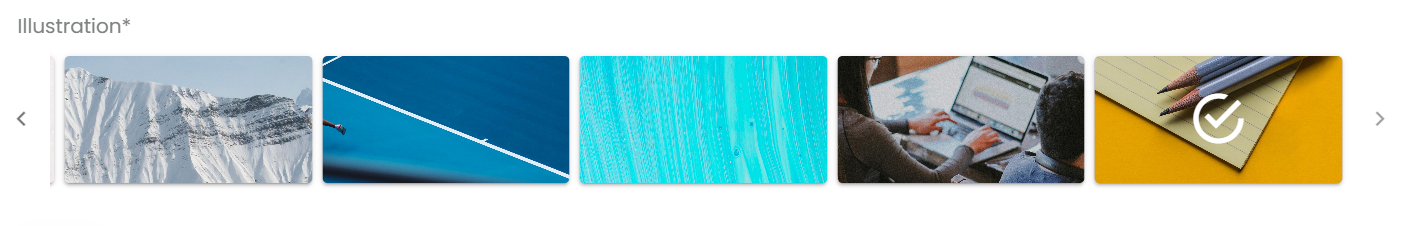
Point number 3 :
I do not know how, but I have a project with following illustration :

In this particular case, I cannot edit and click on Validate on the project : it stays on edition page (I haven't seen any error message).
Point number 4 :
During different tests of illustration, I have several projects (from project1 to project5).
I update illustration of project5, and illustration of project1 has also been updated.
I do not manage to reproduce this behaviour.
Point number 5 :
(This point is maybe linked to points 4 and 5)
To reproduce :
1 - Create a project and select an illustration (among proposed illustrations)
2 - Update this project, and change the illustration, by selecting an image on your computer. (by clicking here :
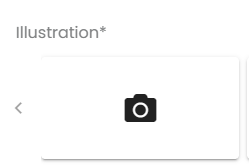
3 - Click on Validate button => Project illustration is updated with locale image.
4 - Update the project, and change the illustration, by selecting an illustration among proposed illustrations.
5 - Click on Validate button => Project illustration has not been updated.