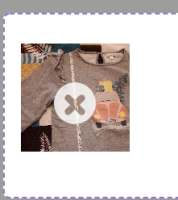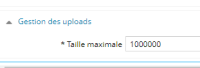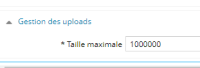-
Bug
-
Resolution: Fixed
-
Major
-
None
-
None
How to reproduce :
1 / In _admin of front office, in configuration, update size of upload :
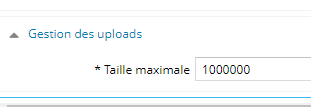
2/ On a project on front office, select "New" "File", and choose a file which size exceeds the limit set in 1/
=> Connexion is lost whereas a message should be displayed to indicate user that the file size is exceeding limit. 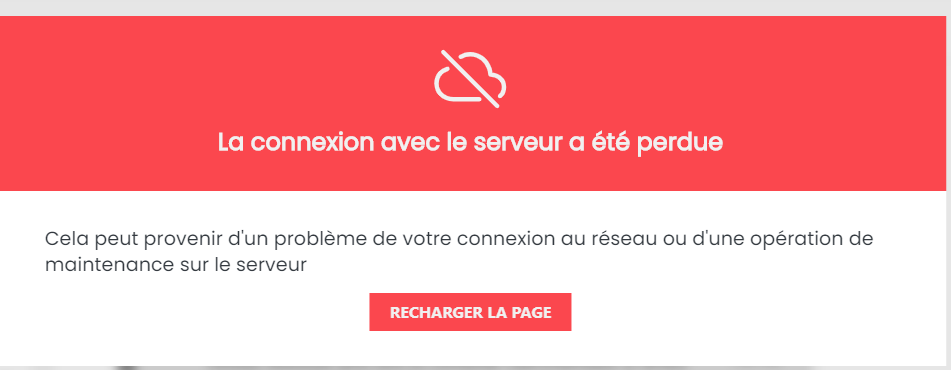
3/ Drag and Drop a file which size exceeds the limit set in 1/
=> File is not imported and no message is displayed.

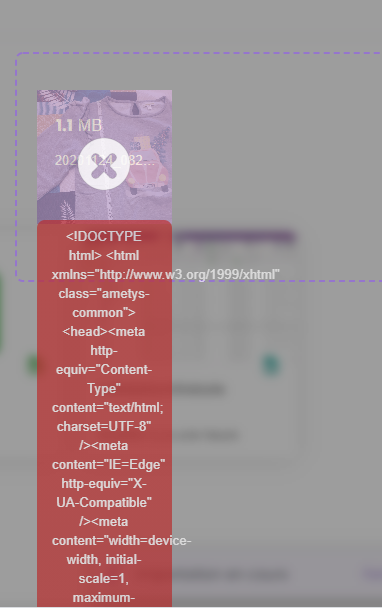
- Dépend de
-
CMS-10618 A 500 html page is received when uploading a file that size exceed max upload size from FO side
-
- Closed
-
-
RUNTIME-3522 Connexion is lost when calling servercom with a file part that exceed max upload size
-
- Closed
-
- is duplicated by
-
WORKSPACES-1046 Impossible de téléchargement un fichier volumineux
-
- Closed
-