-
Bug
-
Resolution: Fixed
-
Major
-
None
-
None
In the search at the top, enter a text and click on Enter button.
Then select "filter", and open "Projects" filter
=> Buttons at the top are visible through filter list and it is possible to click on current user button and to click on button to see activities.
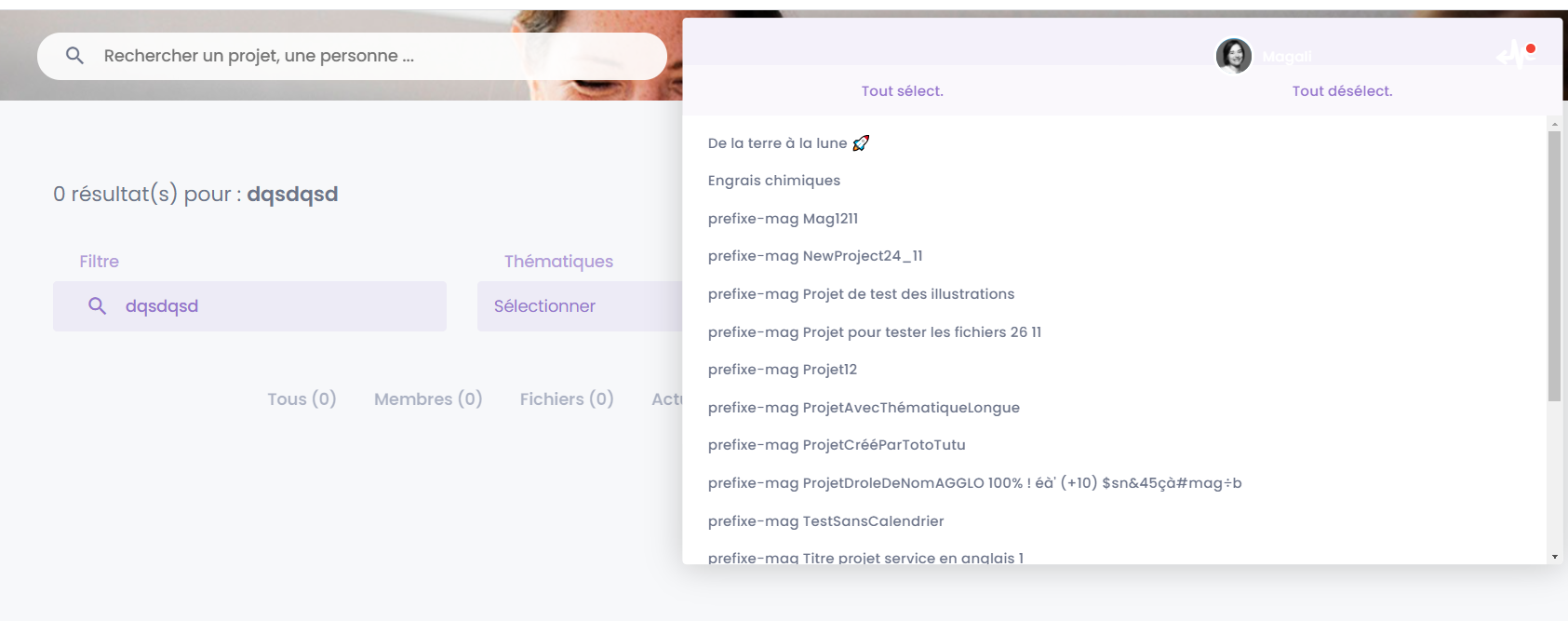
- Fait partie de
-
WORKSPACES-877 Projects filter list : cannot click on text "Select all" / "Deselect all"
-
- Closed
-
