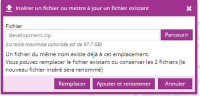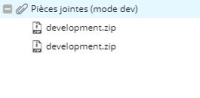-
Bug
-
Resolution: Duplicate
-
Major
-
4.2.0
-
None
-
None
I have added a file to the content attachments, it's a file which already exists, I would like to replace it, then I click on the replace button :
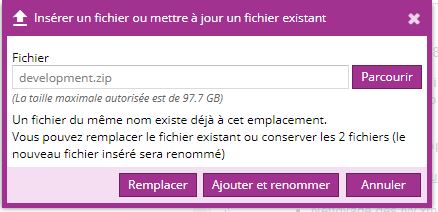
Then the attachments list is automatically refreshed and my file appears twice :
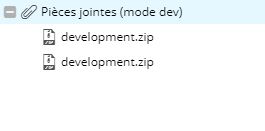
I have tried to refresh the view, but it's the same.
Moreover, only one is selectable.
- duplicates
-
CMS-9099 File are displayed twice in attachements module
-
- Closed
-