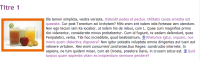-
Improvement
-
Resolution: Invalid
-
Major
-
1.0.0
-
None
-
FF
How to reproduce :
- in the skin factory, click on the Content tab, then click on the Image button, then click on the background color menu
- change the color
> no change could not be observed because the images of the demo repository have no transparent background and there is no padding on the wrapping tag